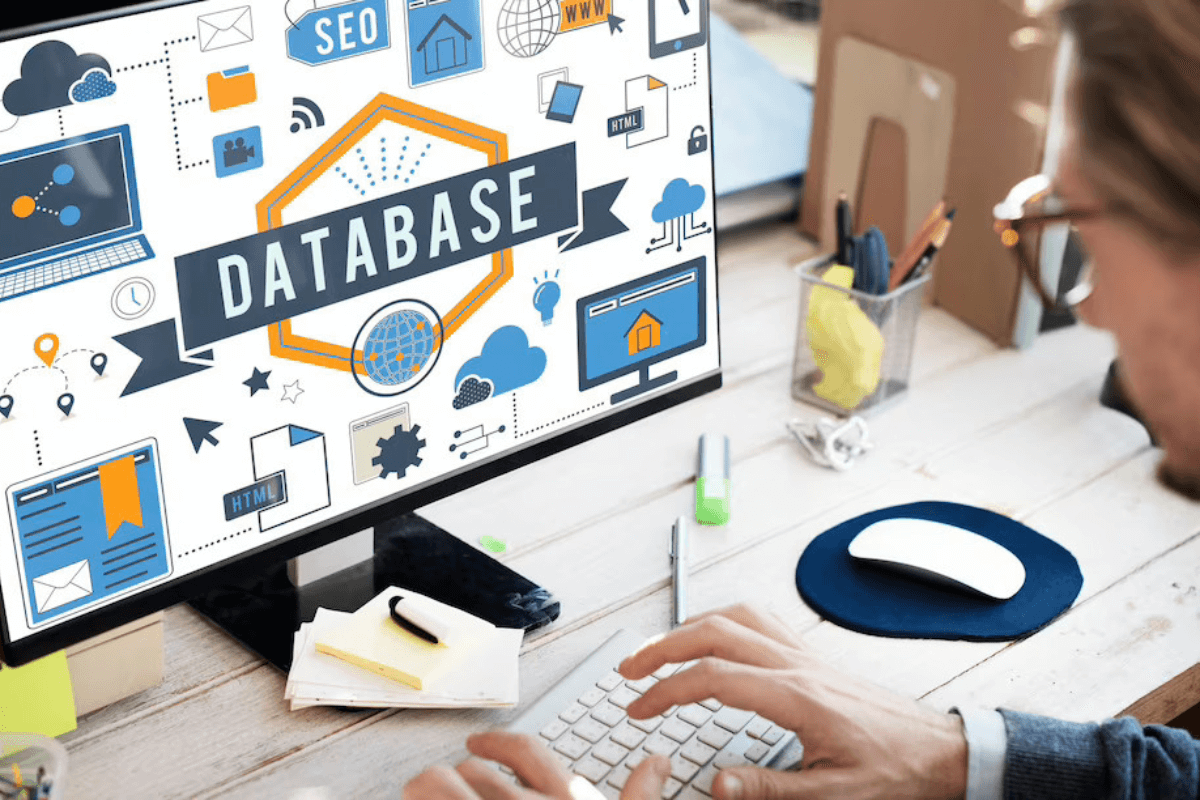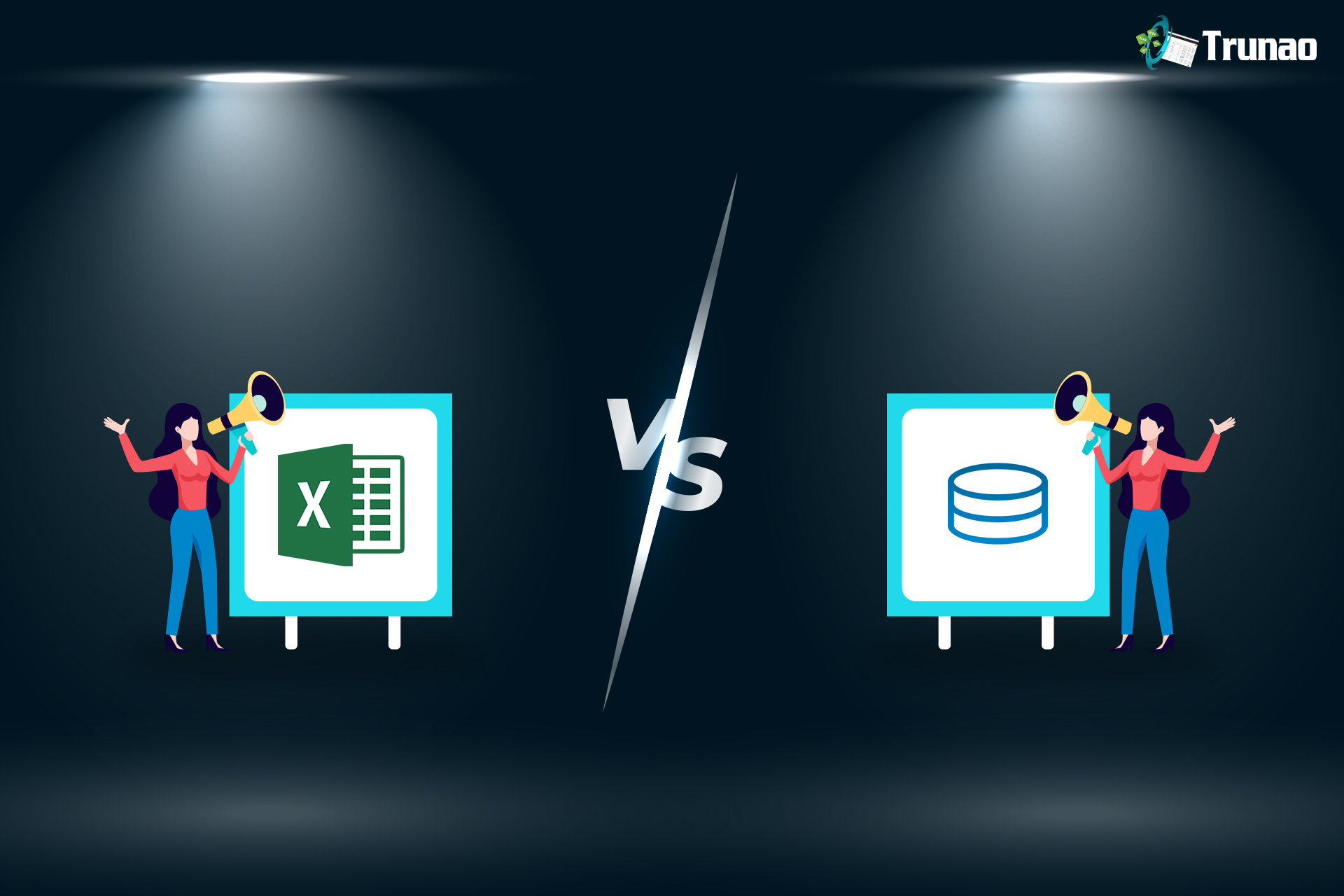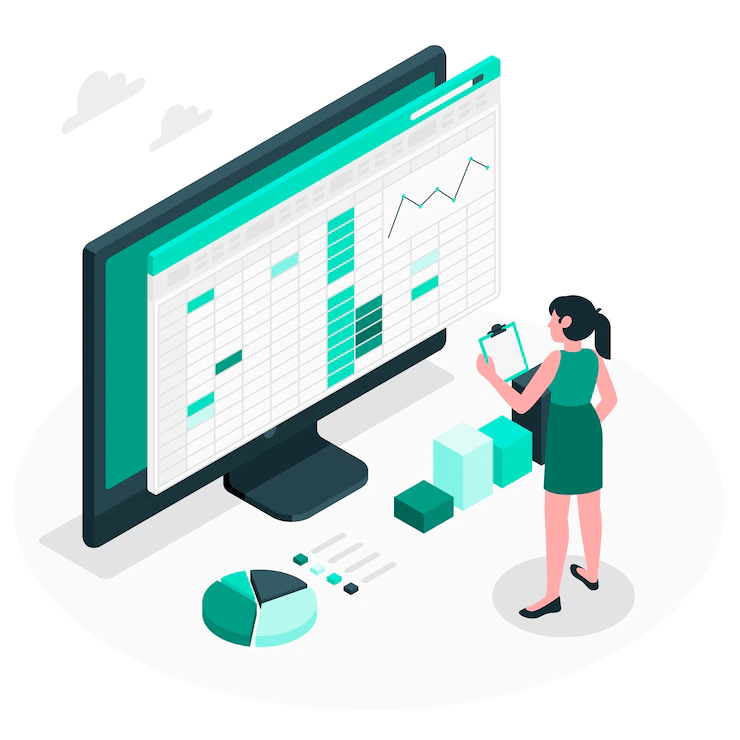Lead Generation Forms
Make it possible for potential clients to input their contact information on your online submission forms so that your sales staff receives a consistent flow of leads. A step further would be nice. Connect your lead generation forms to your personalized CRM database to aid in your reps ability to turn these leads into sales.
Feedback and Survey Forms
What is the best method for determining what your customers want? You may create customer surveys using a low-code development platform and personalise them with checkboxes, dropdowns, and other features. Use passwords and clues to ensure privacy and security.
Searchable Databases and Directories
Everyone can access a single source of truth using a searchable database and directory, preventing the usage of out-of-date information.
Data Visualization Tools
In order to spice up your database-driven website, it allows you to create interactive graphs, charts, calendars, and more. Instead of looking at rows and rows of raw data, use visual reports to view, analyse, and display patterns and metrics.
Events and Membership Management Systems
Do you manage donations and plan fundraisers as a foundation? To collect and arrange attendance information, use your database-driven website as a complete registration system.
Fields in the Online Database
Each data container will have various fields for data display or, if necessary, for end users to enter data. The fields are listed and have been set up for records in the person data container. The definition process is entirely visual and offers a wide range of pre-built customization choices, including text, numbers, dates, auto-increment, reminders, photos, and more.
Forms for Data Entry and Display
Field definitions enable the creation of forms from which fields can be assembled. The user’s main point of contact with your app will be the forms. Forms can be created for a number of uses, including data export, data entry, report display, and structuring reminder emails. There are different sets of forms that are defined for each data container and employ its unique fields.
Access control settings for each type of form can be specified separately when using data container-based forms, which is a significant benefit. As a result, you may design some forms to display information that only specific users are allowed to view or update. Depending on what the user truly needs to view in particular conditions, you can develop alternative forms that limit the quantity of data being shown.
Building forms for your app is an entirely visual, code-free process, similar to designing the hierarchy and layout of your Online Spreadsheet. The presentation of the data will be entirely under your control. To create tables, categorise data based on specific criteria, and provide end users with simple search options, pick the fields to be shown, click, and then select the fields to be displayed. A form to display contracts organised by category has been made in the forms editor displayed below. It listed in a table are the contract ID, title, and status.
Define Data Filters
You can construct filters that limit the display of records in specific contexts using visual tools after designing your data containers, fields, and forms. There are many uses and benefits for filters, which come in both simple and complicated varieties.
• Using filters to limit the data displayed in a list and report forms
• To preselect users who will get reminder messages using alert groups, restrict user access to data
• To allow end users to search more quickly, predefine record searches for each data container
• To make it easier for users to find the information they need quickly, the administrator of your online database has added a number of filters to the contracts data container.
Database Roles and Permissions
Cloud-based data makes it simple and visible to define specific roles and permissions for viewing and editing the data in your online database. The contracts database permissions are set up for users with the marketing role.
Be Wise With Your Security
Your online database will provide an administrator’s user ID and password that grants full access. It is a good idea to make other user IDs and passwords for access to particular data items in order to prevent security lapses and to reduce the likelihood of losing everything at once. Choose a free online excel editor which offers expertly made-themes or tools that will enable you to produce simple and unique designs that can be used throughout your app.
Program Connection
It is usually a good idea to plan your app’s development in phases because doing so will encourage feedback while it is being produced. This will allow you to avoid the common mistake of having to make changes after your app debuts.
The greatest strategy is to alter little and often. Adjustments are made in response to input received throughout the development phase, as it is always more challenging to remedy issues once actual data has been entered. Once the app has been launched, a few changes will be apparent.
Hopefully, you will learn about making a website-based database without coding. These are the ways you can follow when you are creating a website based database without coding. It may be simpler to create an application that utilities a database.
Also Check: 4 Motivations Why You Should Turn web based excel spreadsheet Now