6. Column/Field Type
There are a lot of Column/Field Types in Trunao. There are 2 different ways to change the type of the column.
1. First Option uses the Listing screen. Each column has a dropdown menu. Click the dropdown menu to see the below menu items.
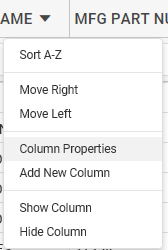
Select Column Properties. This will popup the mini window "Edit Column Details" as shown below.
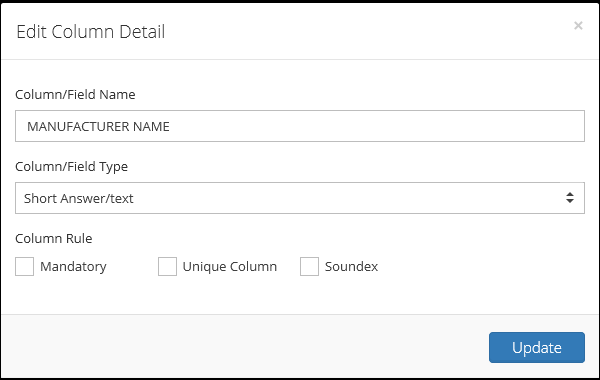
2. Second Option
Under the Form Name, there is a menu. This menu opens into a dropdown as shown below.
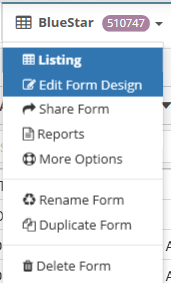
Click the "Edit Form Design" tab. This click will open the Edit Design as shown below.
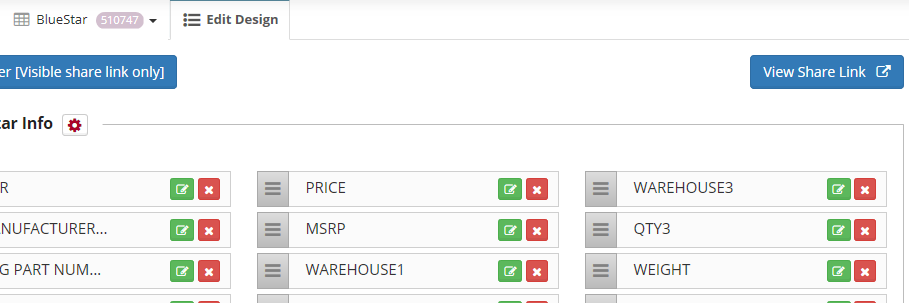
Click the Green Edit icon of the column you need to change the type. Clicking will open the Edit Column/Field Properties. Here you will see the Column/Field Type.
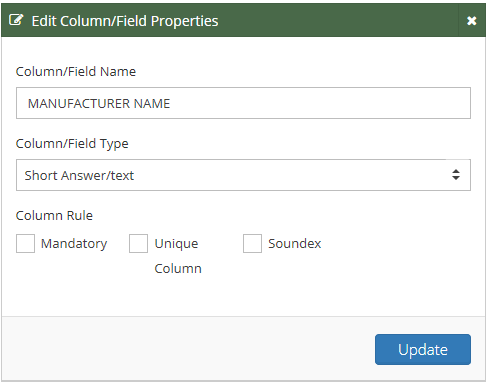
For the details of each Column Type and its usage please select the appropriate Column Type below.
