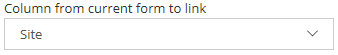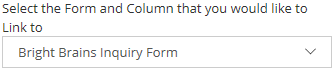5.1. Hierarchy between Forms
This section covers how Hierarchy helps in setting up relations in a Parent-Child or Master-Details between 2 forms.
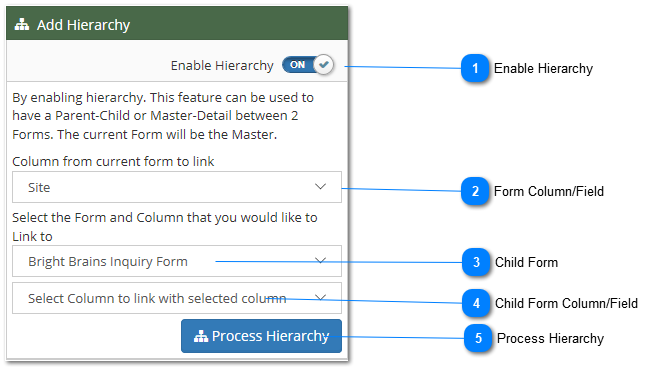
Use this section to Add Hierarchy to your Form. Please verify that you are currently in the Form that you want to setup.