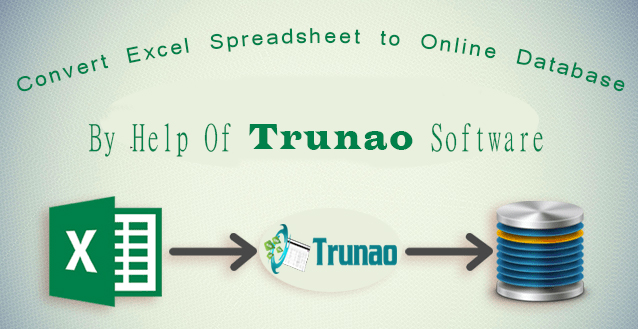Spreadsheets have shown no sign of decline in active users; as a matter of fact, the users only keep increasing by the day. The tool has been around for decades and most people reply on it exclusively for their data analysis and collaboration. But with its many pros, there come also some cons that are not to be overlooked. When it comes to multi-user function, Excel becomes unresponsive and laggy. There are ways, however, to turn Excel spreadsheet into app or database for more ease. First thing we need to get out of the picture is the age-old question: is Excel a database software? While it allows database creation, the software becomes slow, which is the opposite of what users want.
The wider a business grows, the more data it assimilates. But that does not have to stop businesses from spreading and taking on new projects with a lot of manpower. Conservative methods to tackle this issue includes sharing the workbook. This allows users to work on their data separately. But in the long run, you’re looking for a revolutionary and efficient way to deal with this. This major issue is taken care of when you move the sheet online. Not only does it give you a new and better interface and look, it gives you accessibility and security for your precious and sensitive data.
Trunao helps you take your sluggish Excel sheet and make it into an online database. This facilitates better security, multi-user access and reliability because of the cloud storage. You need not protect and keep your HDDs in order to secure all the data; that is a thing of the past. With a free Excel database, you can kiss goodbye to the issue of single-user restriction.