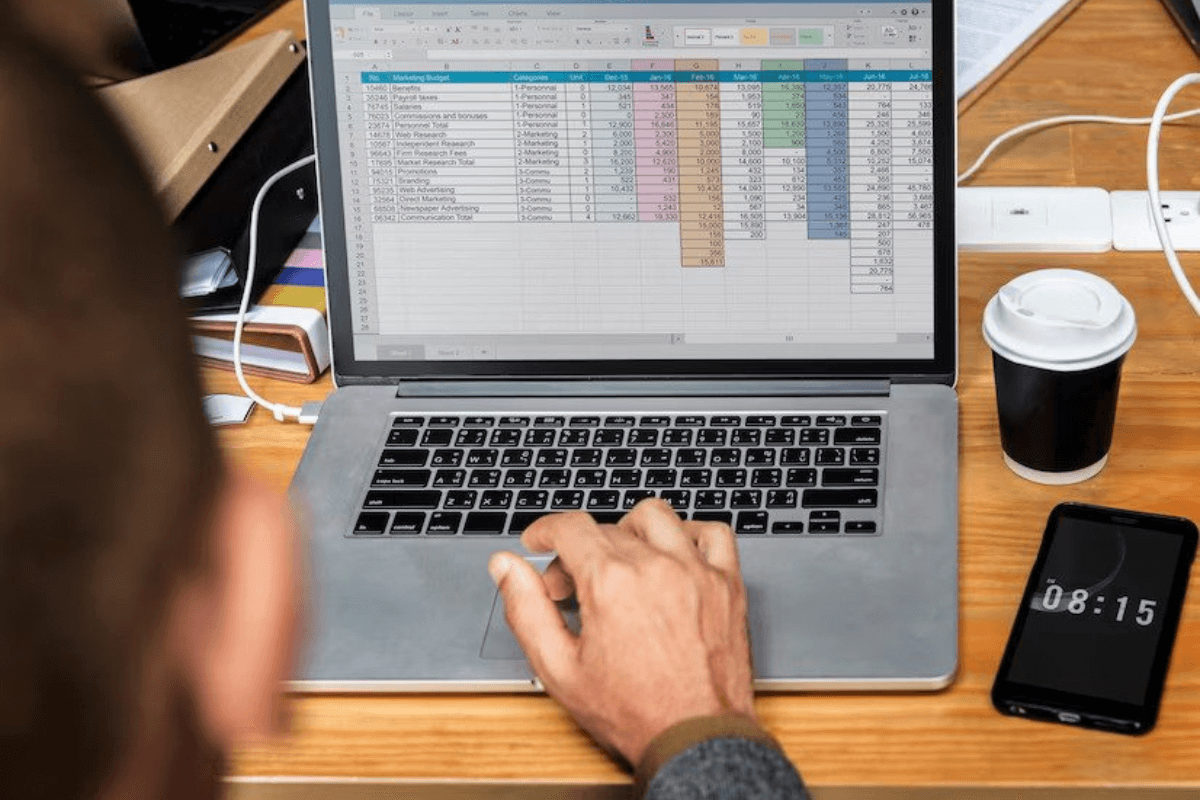Today, it has become necessary for many small businesses to use Microsoft Excel spreadsheets as their organization’s database to access those insights from any location, at any time, and on any platform. Many companies have begun looking for an Excel-to-web app conversion solution.
Depending on the demands and use cases involved, there are appropriate and inappropriate ways to handle this process and both are worth a closer examination. You can complete this procedure with an online excel editor free. Here are various steps for the web-based excel application conversion process, which is listed below:
Import Your Spreadsheet:
You can easily import several web based excel spreadsheet from your uploaded Excel files in the first step using Trunao point-and-click procedures. You can start the Excel to Web App conversion by initiating this process.
- On your PC, you can launch a Trunao Platform.
- Create one by opening a sheet.
- On the menu at the top, select File, and then click Import.
- A file without a password should be chosen.
- Choose Import.
Log in or Register:
- Log in if you previously registered.
- Or sign up using simple navigation
- Choose the uploaded files you want to edit from the dashboard.
Trunao upgrades your records in an organized excel to database context by utilizing distinctive data kinds and relationships.
Build Powerful Excel Web Apps:
Construct multi-user web interfaces with the Trunao visual application builder. Using code is not required for this stage.
Summing It Up:
You may be aware that many firms save their data in Excel sheets. Recent technological advancements make it possible to convert excel into web application. These are the steps you must consider if you seek the conversion process.
Also View: Ever Thought of Converting Your Excel Spreadsheet Into Web-based Application?