Why Trunao for Online Spreadsheet Editor?
Easy to Use
Whether you’re new to Excel or an experienced user, our website makes it simple and straightforward to access your files and make the changes you need.
Unbeatable Security
With our advanced encryption technology, there’s no need for you to worry about the confidentiality of your data – we keep all of your information completely safe at all times.
High Quality
You won’t have to sacrifice quality for convenience. Our tools are designed by experts and backed by the best technology, so you can be sure that your files will always remain high quality.
Fast Results
Thanks to our powerful servers, we’re able to open and edit Excel files quickly and efficiently. Whether you need to make a small change or want to completely overhaul your spreadsheet, we can do it all in record time.
Support
Our team of experts are always on hand to offer support and advice should you need it, ensuring that you get the most out of our service.
Extra Features
Trunao offers you extra features to enable to make your work way better and easy which is not available in your regular sheet.
Trunao: Online Excel Sheet Editor
The online Excel editor is a free online tool that allows users to create, edit, and view Excel files from any device with an internet connection. It’s designed to be intuitive and easy to use for both beginners and advanced users.
The online Excel editor is a free online tool that allows users to create, edit, and view Excel files from any device with an internet connection. It’s designed to be intuitive and easy to use for both beginners and advanced users.

What’s more?
Online Excel Editor & Viewer
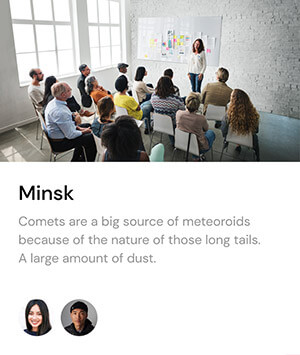
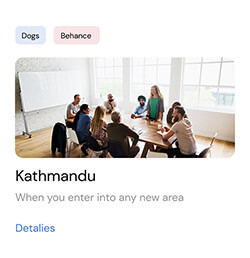
- Create new Excel files or edit existing ones
- View Excel files from any device with an internet connection
- Share files with others for collaboration
- Add and remove sheets, cells, and formulas
- Format cells and ranges
- Insert charts and images
Frequently Asked Questions
If you don't see an answer to your question, you can send us an email from our contact form.
Excel spreadsheets can be edited online using the editing tools available in the spreadsheet software. To edit excel file online, simply open the xls editor online and make changes to the document using the various editing tools such as Trunao. Once you are done making changes, simply save the document and close it. The changes will be saved automatically.
You can make multiple Excel sheets editable online by using an online Excel viewer and editor. An online Excel viewer will allow you to view and print your Excel files, while an online Excel editor will allow you to edit your Excel files.
To change Excel from read only to online so that you can edit the file, open the Excel file in your web browser. In most browsers, you can right click on the Excel file and select Open with>Web Browser.If the Excel file is open in your web browser, you should be able to edit it. You can also save a copy of the Excel file to your computer or another location.
There are a few free online Excel editors available. Some popular ones include Google Sheets, Trunao, and Office Online.To edit xlsx file online using one of these tools, simply open the tool and create a new spreadsheet or open an existing spreadsheet. Then, select the cells you want to edit and make your changes. When you're finished editing, save the changes and then close the editor.
There are actually a few different ways that you can open Excel files online and edit them. One option is to use an online xlsx editor like Office Online or Google Docs. Both of these platforms allow you to create and edit Excel spreadsheets directly in your web browser.Another option is to convert your Excel file into another format that can be edited online, such as CSV or Google Sheets. You can then use an online tool like Trunao to convert and edit the file.If you just need to view the contents of an Excel file, you can also use the Trunao. This allows you to open and view xlsx files without actually editing them.
Yes, you can't open an excel file online and edit it without an internet connection. However, you will need to have an internet connection to save your changes.
Happy Customers
Don't take our word for it. See what customers are saying about us.
My organization maintains several large databases. Trunao has helped us to organize and display them in a way that is conducive to easy searching, and has helped us make sense of an organizational nightmare. We are continuously impressed by its functionality...
Jeremy Berry-Cahn
São Jorge Genealogy
Trunao has been an excellent partner in helping us organize and distribute information about training opportunities to our audience. Their customer support has been responsive and very helpful throughout the process of developing and hosting our training database.
Adam Howell
The Cornell Local Roads Program
Trunao has delivered exactly what I was looking for: An easy way to make large amounts of spreadsheet data manageable and searchable. Uploading my data was simple and I was up and running in minutes. The support team at Trunao was super responsive and even offers customizations...
Hugh M
SVP Global Sales
Having used Trunao for a while, I might say the service it gives to render an excel spreadsheet into an online database is awesome!Price competitive and an excellent customer service always ready to help!
Alessandro Galati
Tieffe Group
We have found Trunao.com to be exactly what we needed for a large data entry project. Seven data entry people have been able to share the input form with no collisions. Amazing! The import process is excellent. The flexibility with filtering and sorting is superb...
Frederick D.
President/CEO, Silver Lake Development
Trunao has been an excellent partner in helping us in developing and hosting our company database.
We now can manage crucial information with our employees. We now have a complete view an can easily see who the customer is...
M. Schenk
CEO, Cool-Air Netherlands
