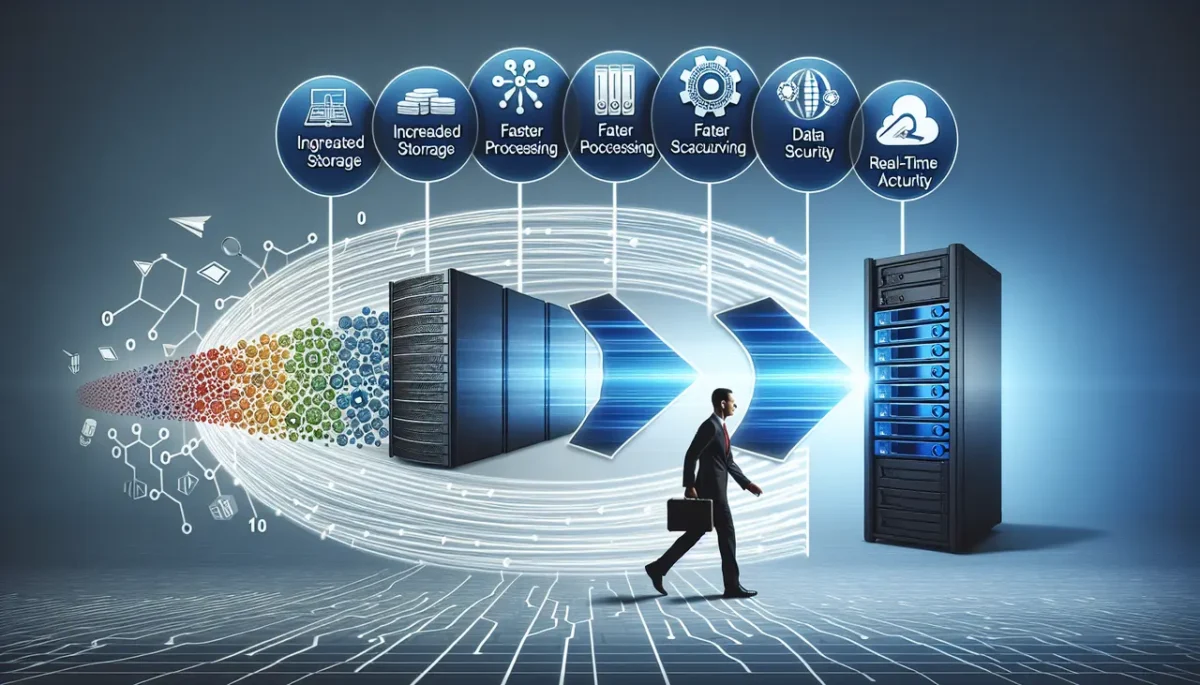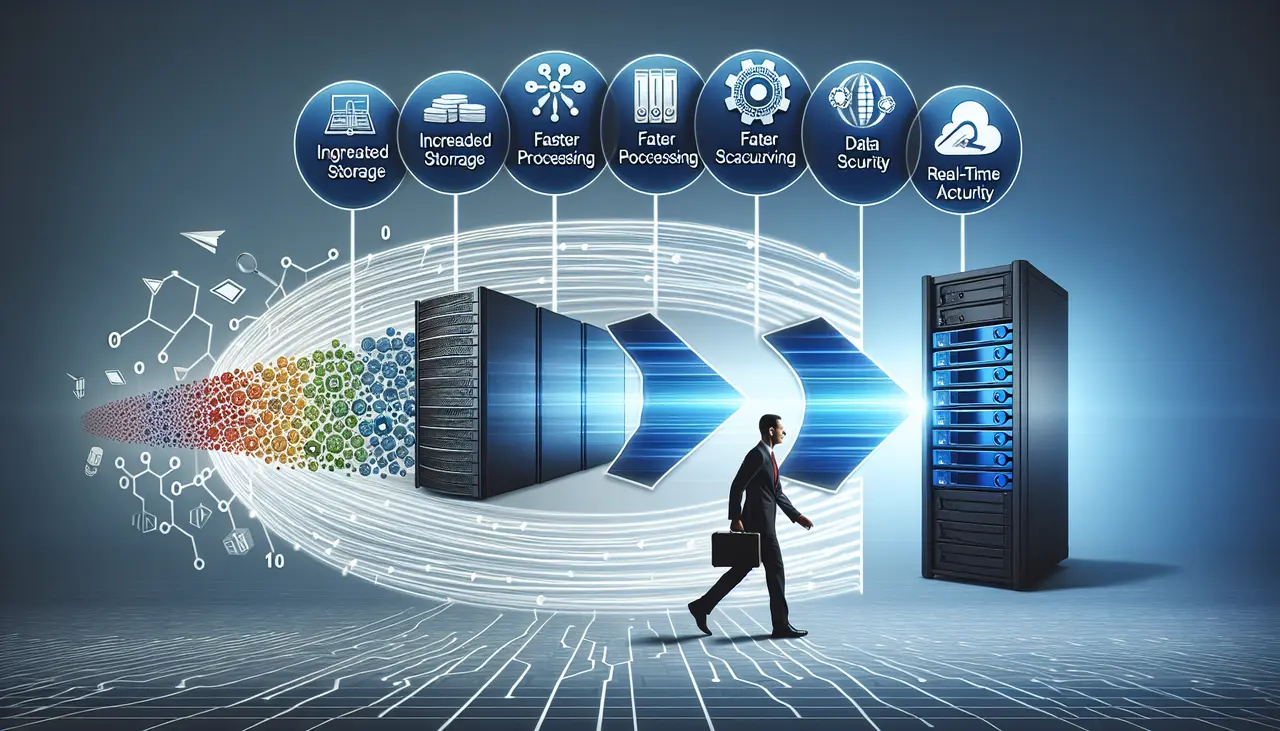Embarking on the journey of Excel data analysis can seem daunting for beginners. This blog aims to demystify the basics, guiding you step-by-step through the fundamental concepts and tools you’ll need. Whether you’re analyzing data for business, academia, or personal projects, understanding Excel’s capabilities is the first step to becoming proficient in data analysis.

Understanding the Excel Interface
Familiarize yourself with the Excel workspace, including the ribbon, workbooks, worksheets, and basic navigation. The ribbon is your main tool, housing icons and options for data manipulation and visualization. Workbooks are files containing your data, organized into worksheets – think of these as individual pages within your workbook.
Beginners might initially find the array of features and settings in Excel overwhelming. A useful start is exploring the ‘File’, ‘Home’, and ‘Insert’ tabs on the ribbon. These areas allow you to perform essential functions like saving your workbook, inputting data, and adding charts or tables.
Introduction to Data Types and Formatting
Learn about the different types of data in Excel and how to format them for effective analysis. Excel categorizes data into types such as text, numbers, dates, and formulas. Each type plays a crucial role in how you can manipulate and analyze your data.
Formatting in Excel is not just about making your data look good; it’s about making it more readable and workable. For instance, knowing how to format dates correctly allows Excel to interpret and calculate time spans. Similarly, numerical data can be formatted for currency, percentages, or custom conditions, enhancing the analysis process.
Basic Formulas and Functions
Discover how to utilize basic formulas and functions for calculations and data manipulation. Excel’s strength lies in its vast array of built-in functions, from simple arithmetic to complex financial calculations.
Practicing with basic formulas like SUM, AVERAGE, and MAX will build a solid foundation for more advanced data analysis. Also, mastering the use of cell references (both relative and absolute) will greatly enhance the power and flexibility of your analysis.
Using PivotTables for Data Analysis
Understand how PivotTables can simplify data analysis, allowing you to summarize and rearrange your data dynamically. PivotTables are particularly useful for quickly revealing trends and patterns in large data sets without altering the original data.
Creating a PivotTable can be as simple as selecting your data range and choosing ‘PivotTable’ from the ‘Insert’ tab. From there, Excel guides you through choosing how to display your data, offering intuitive drag-and-drop functionality for columns and rows.
Creating Basic Charts for Data Visualization
Explore how to create and customize charts in Excel to visually represent your data analysis. Charts offer a compelling way to present your findings, making trends and outliers immediately apparent.
Excel boasts a variety of chart types, including line, bar, and pie charts. Beginners should focus on selecting the chart that best fits their data’s story. Remember, the goal of visualization is to enhance understanding, not complicate it.
Sorting and Filtering Data
Learn the techniques for sorting and filtering your data to focus on the information that matters most. These features are incredibly useful for managing large datasets, allowing you to quickly organize your data or hone in on specific records.
Sorting can be applied in ascending or descending order, based on numerical values, dates, or even text. Filtering, on the other hand, lets you set specific criteria to display only the data that meets those conditions.
Introduction to Conditional Formatting
Find out how conditional formatting can help you quickly highlight important data, detect trends, and make exceptions stand out. With conditional formatting, Excel automatically applies formatting to cells based on your specified conditions, such as coloring all values above a certain threshold.
This feature is especially powerful for identifying trends at a glance. For example, by applying a color gradient, you can easily spot the highest and lowest values in a dataset, greatly simplifying the analysis process.
Best Practices for Data Analysis in Excel
Discover tips and strategies for efficient data analysis, including how to ensure your data is accurate and your analysis is impactful. Always begin with clean data, removing any duplicates or errors, to ensure your analysis is based on accurate information.
Understand that data analysis in Excel is an iterative process. As you become more familiar with Excel’s tools and features, you’ll develop a more nuanced approach to analyzing data, uncovering deeper insights and adding more value to your work or projects.
Next Steps in Your Excel Data Analysis Journey
Excel data analysis holds immense potential for anyone willing to dive into its depths. Starting with these basics, beginners can gradually build their skills by practicing and exploring more complex functionalities. Remember, the key to mastering Excel data analysis lies in consistent practice and curiosity. Keep experimenting with different datasets and tools, and you’ll find yourself growing more comfortable and skilled over time.