Introduction to Streamlining Data Through Automation
Automating the way we collect data with forms and surveys is a game-changer. Think about it – no more piles of paper, lost emails, or hours spent on manual data entry. By using automated systems, you get to collect information quickly, accurately, and efficiently. This means you can make decisions based on real information faster than ever before. Whether it’s feedback on a new product or gathering employee responses for a project, automation makes the process smoother.
Plus, it’s not just about saving time; it’s about improving the quality of the data you collect. Errors? Reduced. Response rates? Up. And the best part? You can analyze this data in real-time, making it easier to spot trends, make improvements, or even predict future outcomes. This is why streamlining data through automation isn’t just smart; it’s essential for anyone looking to stay competitive and informed. So, let’s dive deeper into how automated forms and surveys can transform the way you gather and use information.
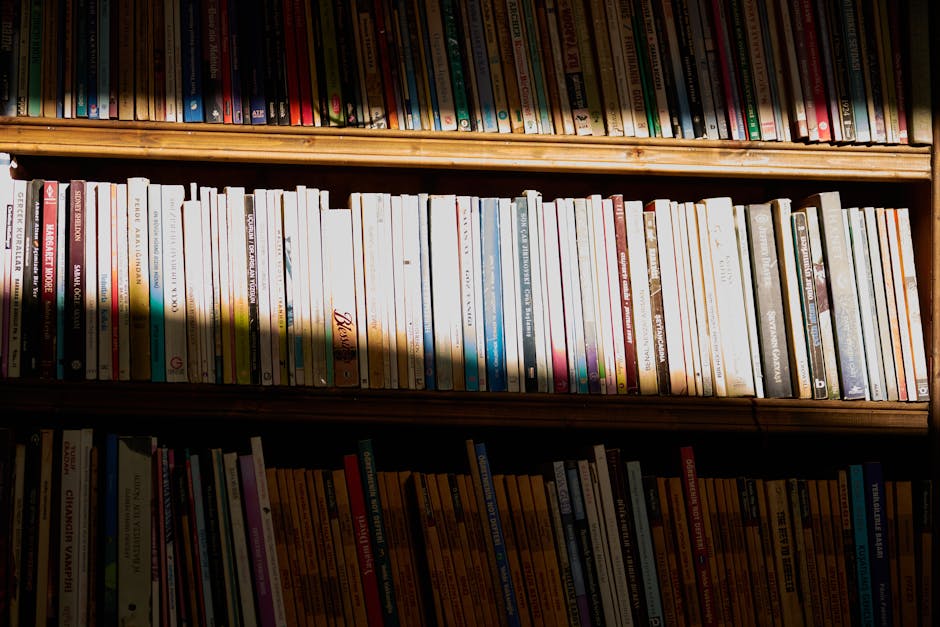
The Power of Automated Forms and Surveys in Data Collection
Automated forms and surveys are game changers in collecting data. They let you gather info 24/7, from anywhere, without needing someone to manually oversee the process. Imagine setting up a digital form or survey and watching the responses roll in while you focus on other tasks. It’s efficient and cuts down on errors that can happen when data is entered by hand.
The beauty of automation is its simplicity and accuracy. Users fill out the forms at their convenience, and the system organizes the responses for you. This instant data collection and organization speeds up decision-making and can significantly impact your project or business strategy.
Moreover, automated forms and surveys can reach a wider audience. They’re accessible to anyone with internet access, allowing you to gather diverse insights from different demographics. This broad reach is crucial for making informed decisions that reflect the needs and preferences of your target audience.
The power of this tool lies in its ability to streamline the tedious task of data collection, saving time and resources. By leveraging automated forms and surveys, you unlock new possibilities for growth and efficiency.
How Automated Forms Work to Streamline Data
Automated forms are a game changer when it comes to gathering data quickly and efficiently. Let’s break it down: you create a digital form or survey and share it via email or on your website. People fill it out, and bam, the data flows right into your system. No manual entry needed. This means you get the info you want without the hassle, and it’s all stored neatly. You can easily analyze this data, spot trends, or even send it to other tools you use in your workflow. It’s simple, efficient, and makes your data collection process smooth.
The Role of Surveys in Enhancing Data Collection Processes
Surveys are a game-changer in the world of data collection. They simplify gathering information from a lot of people quickly. Whether it’s feedback on a new product or understanding customer satisfaction, surveys get the job done efficiently. What makes them stand out is their ability to be customized. You can tailor surveys to ask the exact questions you need answers to, ensuring you’re not wasting time on irrelevant data. Plus, with automated forms and surveys, the process becomes even smoother.
No more manual entries; data gets organized and analyzed automatically, saving you time and reducing errors. This means making informed decisions faster, which is crucial in today’s fast-paced world. In short, surveys are not just about asking questions. They’re about getting the right answers quickly and accurately, making them an essential tool for enhancing data collection processes.
Tools and Platforms for Creating Automated Forms and Surveys
When you’re ready to streamline your data collection with automated forms and surveys, there’s no shortage of tools and platforms to pick from. The first one worth mentioning is Google Forms. It’s simple, accessible, and you can start building forms right away with no cost. Then, there’s SurveyMonkey, a popular choice for many due to its robust features and customization options.
If you’re looking for something with more integration capabilities, Typeform offers a seamless experience that makes forms feel conversational. Trunao is another contender, especially if you aim for more flexibility in design. Each tool has its strengths. Google Forms is great for quick, no-fuss form creation. SurveyMonkey shines in analytics and detailed survey options.
Your choice should depend on your specific needs, such as the level of customization you require, the type of data you’re collecting, and your budget. Remember, the right tool can make the process efficient and even enjoyable, turning a chore into a streamlined, productive operation.
Integrating Automated Forms and Surveys into Your Workflow
Adding automated forms and surveys into your daily work is like giving yourself a productivity supercharge. First things first, choose a tool that fits. There are loads out there – some focus on simplicity, others on detailed analytics. Once you pick your tool, it’s time to get it into your routine. Start simple. Add a feedback form on your website or a quick survey after a customer purchase.
The key is to make these forms a natural part of your customer’s journey. This means no long, tedious forms that feel like homework. Keep it short and sweet. Next, use the data smartly. Automated tools often come with the ability to analyze responses right off the bat. Use this feature. It tells you not just what your customers think, but how you can serve them better. Also, let your team in on the action. Share insights from the collected data, and use it to make informed decisions. It’s about turning feedback into fuel for growth.
This way, integrating automated forms and surveys doesn’t just collect data; it transforms how you work, making your processes smarter and more customer-focused.
Tips for Designing Effective Forms and Surveys to Streamline Data
Keep your forms and surveys short; no one likes to spend ages filling them out. Stick to the essentials—ask only what you absolutely need to know. Use simple, straightforward language to avoid confusion. Also, clarity is key; ensure questions are clear and direct to avoid misinterpretation. Frame questions that require specific answers, reducing the chances of vague responses.
Offering multiple choices can speed up the response process and make it easier for people to complete your survey. Don’t forget to test your form or survey before going live to catch any issues that could frustrate users. And remember, feedback is a goldmine; always give respondents the option to leave comments or suggestions. This approach not only streamlines data collection but can also improve the overall quality of the information gathered.
Real-life Examples: Success Stories of Streamlined Data Collection
Many businesses, from small startups to global corporations, have seen massive improvements through automated forms and surveys. Let’s look at a few examples. A small online retailer started using automated customer satisfaction surveys and saw an increase in repeat customers by 20%. They discovered what their customers loved and what needed tweaking, making changes quickly based on real-time feedback.
A tech company switched to automated forms for internal requests, like IT support and vacation days. This simple change cut down the processing time from days to hours, improving employee satisfaction and operational efficiency. Then, there’s a healthcare provider who implemented automated patient intake forms, drastically reducing waiting times and paperwork errors.
They reported a 30% faster patient processing time, which meant more patients could be seen without sacrificing care quality. These stories show how leveraging automation in data collection isn’t just a tech upgrade; it’s a strategy that can lead to better customer relationships, smoother internal operations, and more efficient service delivery.
Addressing Common Challenges in Automating Forms and Surveys
Automated forms and surveys streamline your work, but setting them up can be a bit tricky at first. Let’s tackle some common hurdles. First off, one big challenge is making sure your forms are user-friendly. If people can’t quickly understand what to do, they won’t complete them. Keep your questions straightforward and your layout simple. Another issue is integrating these forms with your existing systems.
You need these tools to talk to each other seamlessly. This could mean making sure the data collected feeds directly into your customer database or ensuring it triggers the right follow-up actions. Lastly, privacy and security concerns are huge. You must ensure the data collected is stored and handled securely, respecting both legal requirements and your respondents’ trust. Getting past these challenges isn’t just about using the right tool; it’s about setting it up thoughtfully to serve your needs without adding extra hassle.
Conclusion: The Future of Data Collection with Automation
The future of data collection is clear as the day: automation is the key. No longer will businesses and individuals slog through stacks of paper or manual online entries. Automated forms and surveys are changing the game. They’re fast, efficient, and reduce human error to almost zero. Picture this: data collection that’s not only quicker but smarter, thanks to AI and machine learning that can analyze patterns and offer insights on the go.
No muss, no fuss—just clean, accurate data at your fingertips. As we look ahead, the message is simple: embrace automation or get left behind. This isn’t just a shift; it’s a leap into efficiency and precision, making every part of data handling easier for everyone involved. So gear up, because the future of data collection isn’t just arriving; it’s here, and it’s automated.