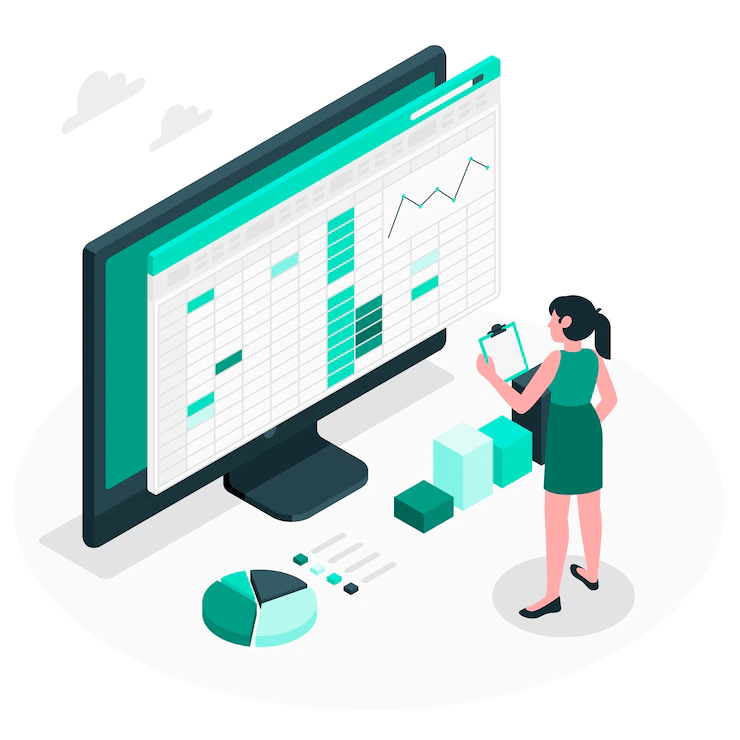Are you ready to turn your spreadsheets into multi-base database solutions? If yes, we are ready, to help you with this part let us get started!
In today’s world, every business needs small groups of workers to track the data and share it with the concerned department as a part of the business process. This process is not easy, but it is critical. Most of the IT departments never think about building an official application, so they use a spreadsheet instead.
Even some of the companies have solved the difficulty of emailing the excel spreadsheets by sharing files on the drive. Though it is not that much convenient process, as the file needs to be updated several times. Thus to avoid this issue, you can create an app from an excel spreadsheet. This process will permit you o diminish some of the widespread mistakes linked to data management, sharing, and security, while at the same time offering higher usability.
Before you create an app from an excel spreadsheet, you have to make certain, that it is formatted in the right way. It will make the process of converting the spreadsheet into an app effortless and eradicate the opportunity of errors. There are quite a few uncomplicated rules to follow when doing this. Some of them are listed below:
How to make a spreadsheet?
- To make this, your list must need to have headings at the top of the column. This heading guarantees that the list will be recognized as one by the app wizard for assigning the appropriate values.
- To avoid errors, the data must be apparent. Thus, in case you have highlighted or comments in the sheet, then these will not be taken into consideration when your spreadsheet is processed.
- Keep in mind that one cell should always have only one entry and be within the given space of the listing it belongs to.
- It is good to format your cells consequently to have their values displayed in the spreadsheet.
- If you are using Google sheets, then avoid using pivot tables and macros. As these cannot be included and would make apps unfeasible to make use of on iOS.
- After you have created your spreadsheet, it is time to upload it to the Open as App platforms to convert the spreadsheet to database.
- To convert excel to web application, you need to select a design theme you like as well as manually plan your app in the way you envisage it. This way, you can configure every item in your app independently to match your brand individuality, as well as more particularly organize how cells function.
Conclusion:
In case you are running a business process on a spreadsheet these days, you can also make use of a tool that helps you to convert excel to web application. Nowadays, various handy tools help you to create app from excel spreadsheet. With all these steps, you can access your app and its functionalities in a very efficient manner, while all the data remains confined to the amount that you want it to.