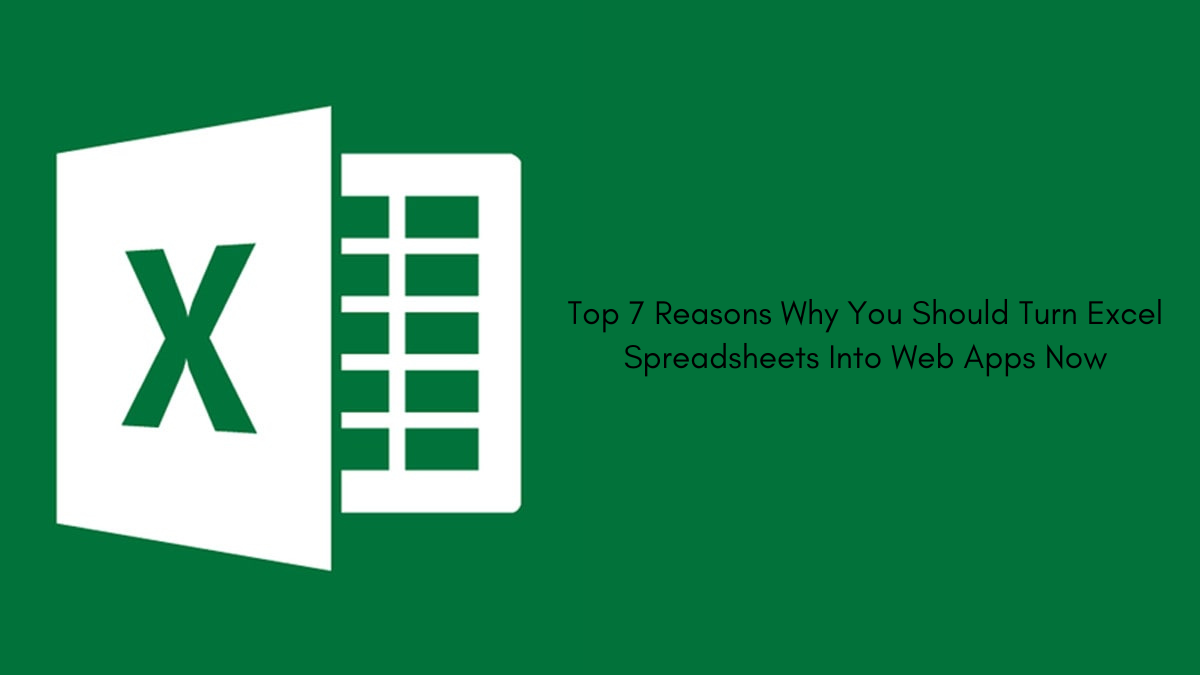Excel is a flexible program for combining and analyzing all numerical data types, from data storage to data analysis, project planning, and metrics reporting.
Despite its adaptability, Excel comes with several risks, particularly for businesses handling sensitive and mission-critical data. Because of this, more astute companies convert excel spreadsheet to web application free tools for data management.
Keep Your Intellectual Property Safe:
They exchange a lot of information online in their virtual world. You must request that they sign an NDA before sending them your entire document if you want to send someone information about your customized Excel utility.
Pushing Updates:
You can regularly push updates and refresh your product using web-based applications. With Excel to database, every update necessitates the creation of a brand-new document, making it challenging to determine who is using the most recent version.
Obtain Payment:
Due to the lack of straightforward payment integration and a foolproof method to prevent a single customer from sharing the tool with others, it is difficult to enforce a price model for an Excel tool.
Cut Down on Data Restrictions:
Geospatial data can be automatically retrieved into a web application based on the user’s location. A web application can also incorporate automated API pulls, facilitating simple data flow in and out.
Encourage Public Participation:
Decision-makers need tools to transmit critical information to the public and prioritize tasks. Leaders may quickly drive discourse and exchange knowledge with a spreadsheet to database tool using nothing more than a computer screen and a URL.
Enhance the User Experience:
Excel spreadsheets that are complex demand instructions. People can be guided through web-based apps and avoid the cognitive overload of an Excel tool. This frees up more time for decision-making and other crucial tasks because the user needs less time to learn how to utilize a product.
Include Visuals:
When communicating complex information to people who need to be more knowledgeable about the subject, interactive maps, charts, and other representations are crucial. When utilizing Excel only, which was not designed for sophisticated data visualizations, the power of the data is constrained.
Final Thoughts:
When your spreadsheet has exceeded Excel’s capabilities, they may discuss your tool and organization’s long-term objectives and develop a specialized web-based application catered to user’s requirements.
Also View: 7 Best Practices to Successfully Migrate Your Data From Excel to Web Application