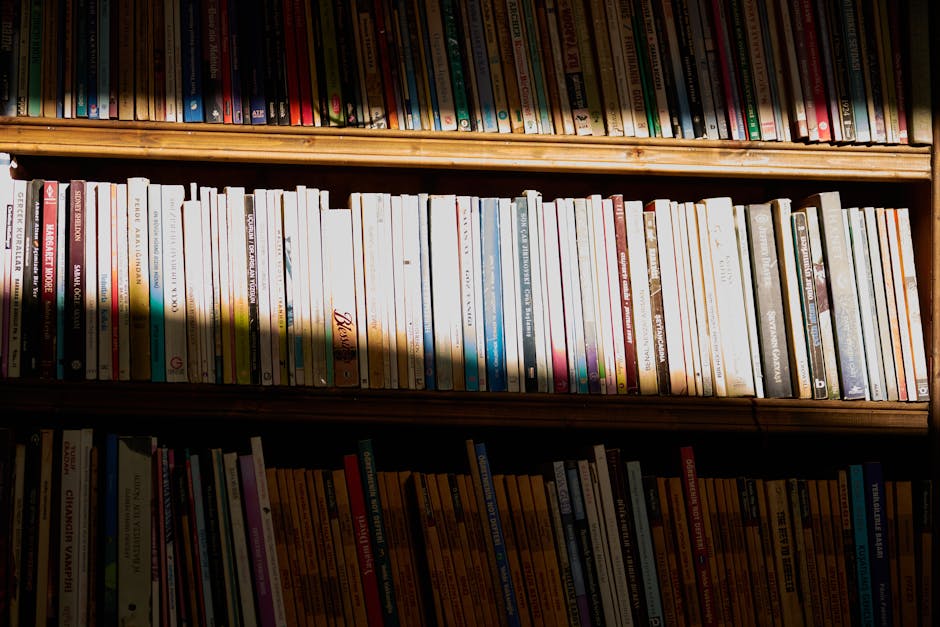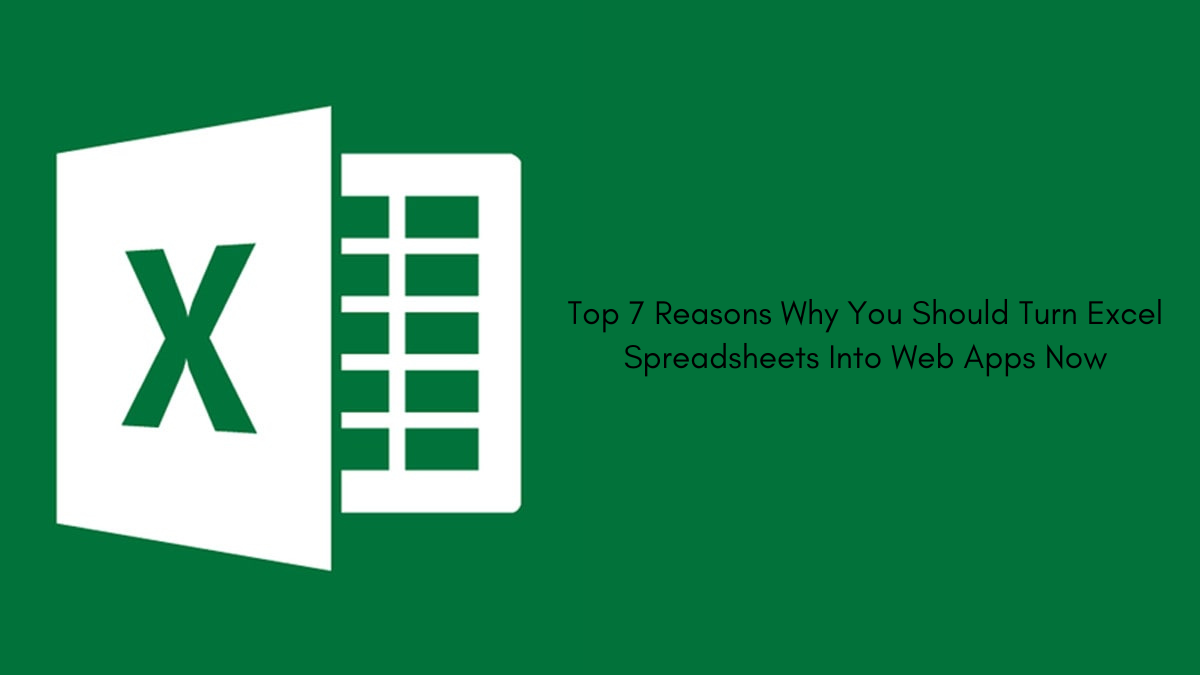Introduction to Excel data analysis in modern business
Excel isn’t just a tool for crunching numbers the old-fashioned way; it’s a powerhouse for making sense of complex data fast. In today’s rapid business environment, understanding Excel data analysis can significantly crank up productivity. Think of Excel as your personal assistant for data. With it, businesses can streamline tasks, from tracking sales to forecasting trends.
This isn’t about doing things the hard way. It’s about working smarter, not harder. Excel’s functions like PivotTables, and various formulas, turn mountains of data into actionable insights swiftly. This means decisions are based on concrete data, not gut feelings. The beauty? It’s all automated. Set it up, and watch Excel do the heavy lifting. So, dive into Excel data analysis. It’s your ticket to staying ahead in the fast-paced business world.

Understanding the basics of automated Excel tools
Automated Excel tools transform data crunching from a headache into a breeze. At their core, these tools do the heavy lifting for you. With a click or a command, they sort, analyze, and visualize data. Imagine you’ve got a list of sales figures. Instead of spending hours calculating totals or averages manually, automated tools such as PivotTables or the Analysis ToolPak leap into action. They swiftly organize your data, highlight trends, and even predict future patterns. It’s like having a super-smart assistant who’s great with numbers.
These tools aren’t just about saving time. They’re about precision. Manual calculations can lead to errors, but automated Excel tools minimize these risks, ensuring your data analysis is spot-on. This makes decision-making not just faster, but smarter and more reliable. Think of it as upgrading your business intelligence with a turbocharger.
The impact of Excel data analysis on productivity
Automated Excel data analysis changes the game for businesses aiming to boost productivity. By handling repetitive tasks fast, it frees employees to focus on more strategic work. Think about it — instead of spending hours on data entry or creating reports, automated tools can do this in minutes. This not only speeds up the process but also reduces the chances of human error. The result? More accurate data analysis that helps businesses make informed decisions swiftly.
Plus, with data being analyzed quickly, companies can adapt to market changes faster, keeping them a step ahead of competitors. So, the impact is clear: using automated Excel data analysis tools means businesses can do more in less time, cutting costs and driving growth.
Key features of automated Excel tools for businesses
Automated Excel tools are game-changers for businesses looking to up their productivity game. First off, these tools cut down on time and effort big time. Imagine no longer needing to slog through data entry or wrestle with complicated formulas. Automated Excel does the heavy lifting, quickly sorting, analyzing, and even predicting trends based on your data.
Next up, accuracy is another win. Human error? Not on automated Excel’s watch. This means you can trust the numbers you’re working with to make big decisions.
Then there’s custom reporting. These tools can whip up detailed reports tailored just for your business needs, without you having to spend hours manually putting them together. This not only makes your life easier but also provides deeper insights into how your business ticks.
Also, can’t forget about scalability. As your business grows, so does the pile of data. Automated Excel tools effortlessly scale to handle more data, keeping you on the fast track without skipping a beat.
Lastly, they play well with others, meaning integration with other software is smooth. This makes it easier to have all parts of your business communicating effectively, streamlining operations even further.
In a nutshell, these features not only save you time and headaches but also arm you with the insights to make smarter business moves.
How Excel data analysis transforms decision making
Excel data analysis turns piles of numbers into clear strategies. Imagine you’re navigating a jungle of data. Excel is your machete, slicing through the chaos to find paths to better decisions. Here’s the thing: data tells stories. With Excel’s analysis tools, you can spot trends, understand customer behavior, and predict sales. It’s like having a crystal ball, but grounded in facts.
You see what works and what doesn’t. No guessing. This means you can make choices fast and with confidence. You’re not just reacting; you’re anticipating. That’s a game-changer in business. In short, Excel makes data speak your language, empowering you to lead your business with precision.
Step-by-step guide to setting up automated Excel reports
First thing, open Excel and get your data ready. You need raw data to start. Next, pick the ‘Record Macro’ function. This lets Excel remember what you do, step by step. Just click on the ‘View’ tab, then ‘Macros’, and hit ‘Record Macro’. Give it a name, nothing fancy. Now, do your usual data sorting, calculations, or whatever you typically do manually. Excel’s watching and learning. Done with the steps? Hit ‘Stop Recording’. Congrats, you’ve just automated part of your report.
Want to see magic? Run the macro. Go back to ‘Macros’, find yours, and click ‘Run’. Bam! Excel repeats everything you did, fast. This saves you tons of time. Imagine doing this for all your regular reports. Huge time-saver, right? Next up, pivot tables. These are gold for summarizing data. Click on your data, choose ‘Insert’, then ‘PivotTable’. Excel guides you, but basically, you choose what details to see and how to group them. Last trick, use ‘Data Analysis’ for complex stuff like forecasts.
Find it under the ‘Data’ tab. Not there? Add it via ‘Options’, then ‘Add-Ins’. Excel can predict trends based on past data. Perfect for planning. So, that’s it. Simple steps to turn Excel into your productivity partner. Saves you hours, makes reports a breeze, and lets you focus on the fun stuff. Give it a go.
Case studies: Success stories of automated Excel data analysis
Businesses of all sizes have turned to automated Excel data analysis to streamline operations and boost productivity. Take, for example, a mid-sized retail company struggling with inventory management. By integrating automated Excel tools for data analysis, the company reduced excess inventory by 25% and improved stock turnover rates, leading to significant cost savings.
Another success story comes from a marketing firm that used Excel’s automated data analysis to track campaign performance in real-time. This approach enabled the marketing team to adjust strategies on the fly, increasing campaign effectiveness by 40%. Then there’s a small startup that used Excel automation to handle financial forecasts.
This not only saved hours of manual data entry and analysis but also increased the accuracy of their financial planning, helping them secure a much-needed round of funding. These examples illustrate how automated Excel data analysis can be a game-changer, transforming data into actionable insights that drive business success.
Overcoming challenges in implementing Excel automation
Facing challenges with Excel automation is like hitting bumps on the road to efficiency. First off, not everyone knows their way around Excel. It’s one thing to do simple sums, another to craft complex macros and use pivot tables. Training becomes crucial. Then there’s the fear of change. People get comfy with how things are done. Introducing automation means shaking that comfort zone, which can lead to resistance. It’s key to ensure that the team understands the benefits clearly.
Also, data security worries pop up. When automating, you’re moving data around, possibly online. So, safeguarding sensitive information is a must. Plus, there’s the task of choosing the right tools. Not all Excel add-ins or software for automation fits every business need. Picking the wrong tool can backfire, wasting time and resources. Lastly, upkeep. Automated systems need check-ups to stay effective. Ignoring updates or not fixing glitches can derail your productivity train.
Tackling these hurdles head-on, with a clear plan and focus on team buy-in, can smooth out the ride toward automating Excel for business gains.
Comparing Excel data analysis with other data analysis tools
Excel has been like an old reliable car for data analysis; it’s familiar and gets you where you need to go. Other tools, though, are like newer, flashier cars with features that can make the journey smoother and faster. Tools like Tableau or Power BI are designed for handling big data. They can chew through millions of rows of data like it’s a walk in the park, offering interactive visuals and real-time data analysis Excel struggles to keep up with. But don’t count Excel out just yet.
Its strong suits? Flexibility and accessibility. For small to medium datasets, Excel is your go-to. You can manipulate and analyze data without needing a separate tool. Plus, nearly everyone knows how to use it at a basic level, which can’t always be said for more specialized software. In essence, if your data analysis needs are complex, involving big data, or require advanced visualizations, looking beyond Excel might be wise. But for day-to-day analysis, budgeting, and reporting needs, Excel does the job without the extra fuss.
Conclusion: The future of Excel data analysis in business productivity
Automation in Excel data analysis is not just a trend; it’s the future. As businesses face ever-growing data piles, the need for faster, more accurate, and efficient data handling becomes critical. Automated Excel tools like Power Query, Power Pivot, and VBA scripts have transformed how we manage data. These tools allow users to quickly clean, analyze, and turn vast data sets into actionable insights, without drowning in manual work.
The future will see even more integration of AI and machine learning within Excel, making data analysis not just faster but also smarter. This shift towards automation and intelligence in Excel will undoubtedly boost business productivity by leaps and bounds. By taking the manual labor out of data analysis, companies can focus more on strategy and innovation, ensuring they stay ahead in a competitive market. In essence, embracing automated Excel data analysis isn’t just an option; it’s a necessity for any business looking to thrive in the modern data-driven world.